Descripcion
Get any WordPress content like posts, pages, tagged content or custom post type and display them as a slider. Some additional responsive and designed themes are also available. This is definitively the best way to build a news page without coding anything. WP Latest Posts can be used with all page builders, Gutenberg, WooCommerce in a click and even in custom page layouts using a PHP snippet. We build your news layout, and so you can focus on your content only.
More details: https://www.joomunited.com/wordpress-products/wp-latest-posts
Video demo:
Advanced settings to load WordPress latest posts
- Select your content source like posts, post category list, page selection, custom post type, tagged content
- Select your display options like the number of rows, columns, text crop, colors…
- Select your image source (1st post image or featured)
- Advanced parameters for date format, custom CSS for a perfect news display
- Load content from WooCommerce or any plugin that uses custom post type
- Gutenberg dedicated block
- WordPress Multisite compatible
Main recent posts features (free plugin version)
- Unlimited latest posts instances
- Customizable elements to load: image, title, text, category, author, date, read more
- Insert news blocks with a quick button
- Display as a sidebar widget
- Select number of columns and pages in a news block
- Select number of elements (post, pages) to be loaded
- Filter news display by date
- Define an offset for news display
- Dispatch and order content in each block with drag-and-drop
- Select categories of the listed contents
- Limit the total number of displayed news items
- Select image source (featured image thumbnail, first image attachment, or post first image)
- Add custom margins around images
- Create carousel sliding news displays with a few clicks
- Custom icon and overlay on news blocks
- Full out-of-the box support of WordPress default theme and most common custom themes and styling
- PHP code snippet to include news block in your pages
- WPML integration: Filter news content by WPML language
- Polylang integration: Filter news content by Polylang language
- Progressive loading for images in default theme for better performance
The Latest posts plugin addon features (optional)
- 8 responsive premium themes
- 1 Masonry type themes
- Display news as slider, timeline, maulti-category wall…
- Color picker for themes elements
- Load content from custom post type
- Load content before/after a date
- Load content from the latest X years, month, days, hours
- Unlimited sidebar widget instances
- Multiple news block instance per page
- Automatic news title cropping using the number of words, characters, or lines
- Automatic cropping of text excerpt using the number of words, characters, or lines
- Automatic animation of sliders
- Add a « load more » items button on masonry themes
- Change animation type
- Default image selection (if no image available in content)
- Support WordPress tag as content source
- Custom « read more » text
- Default images as vector
- 1 year of 2 levels personal ticket support
Load Recent contents from other 3rd party plugins (integration)
- Latest WooCommerce products and categories
- ACF full integration: load latest custom fields and group of fields
- WPML integration: load only content by WPML language
- Polylang integration: load only content by Polylang language
- Load recent posts from custom post types
- Can be added as shortcode or PHP snippet
- Can be added as Gutenberg latest post block
- Load recent news in Elementor, DIVI and all page builders
Main plugins from JoomUnited:
- WP Media Folder: Supercharge your media library with folders
- WP File Download: Best in class file and document manager
- WP Meta SEO: Search Engine Optimization made easy
- WP Table Manager: Create and manage tables with style
- WP Speed of Light: Speedup your website easily
Supòrt
Detailed documentation, information, and support can be found here on the JoomUnited website
A dedicated private ticket support is also available on the website.
Screenshots

Filter the latest content (post, page, custom post type) by category, date, order, type 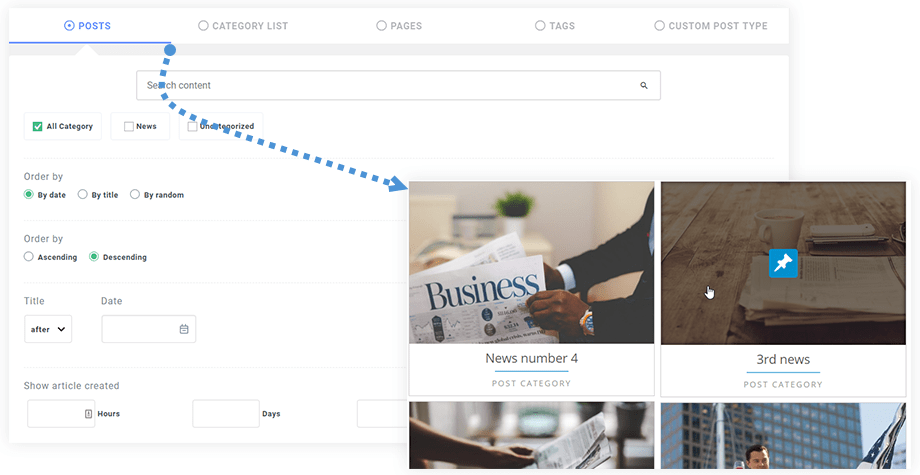
Select one of the 6 themes (pro) and define options like columns, lines, colors� 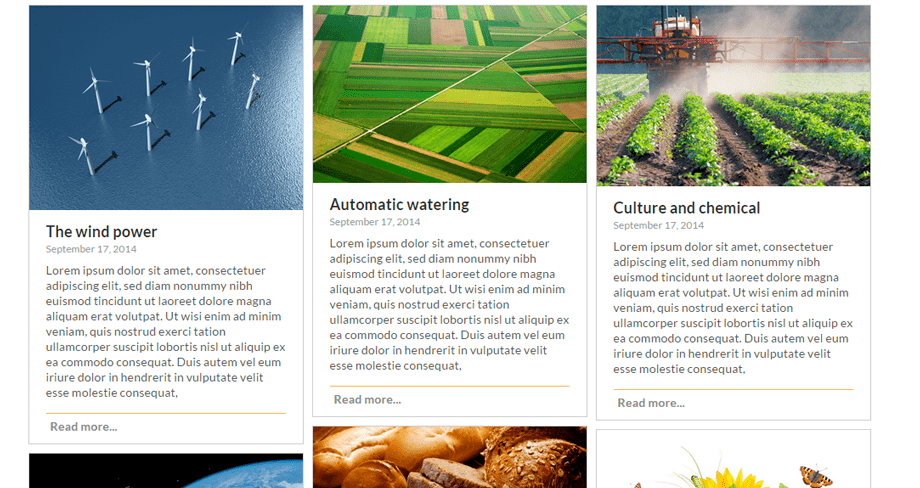
Category grid theme based on masonry 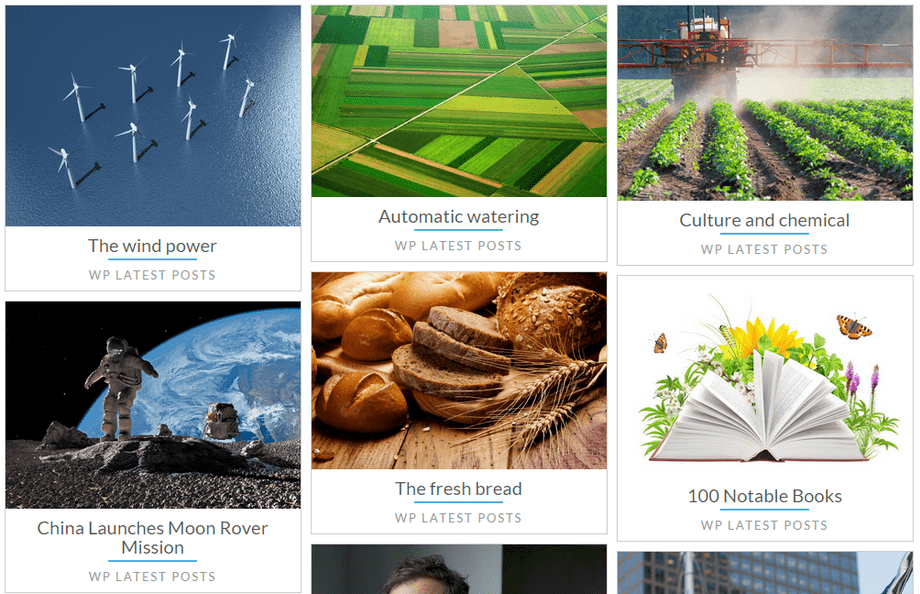
Another masonry responsive theme with title and category 
Smooth hover responsive slider theme 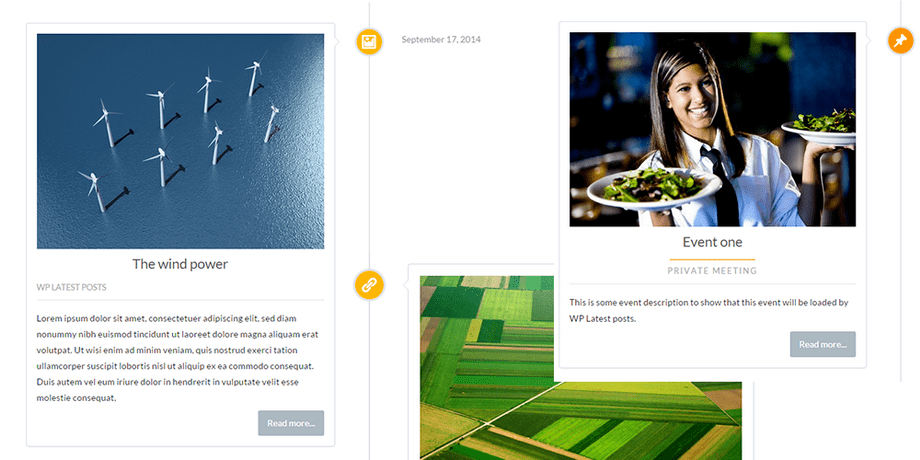
Timeline theme with progressive loader 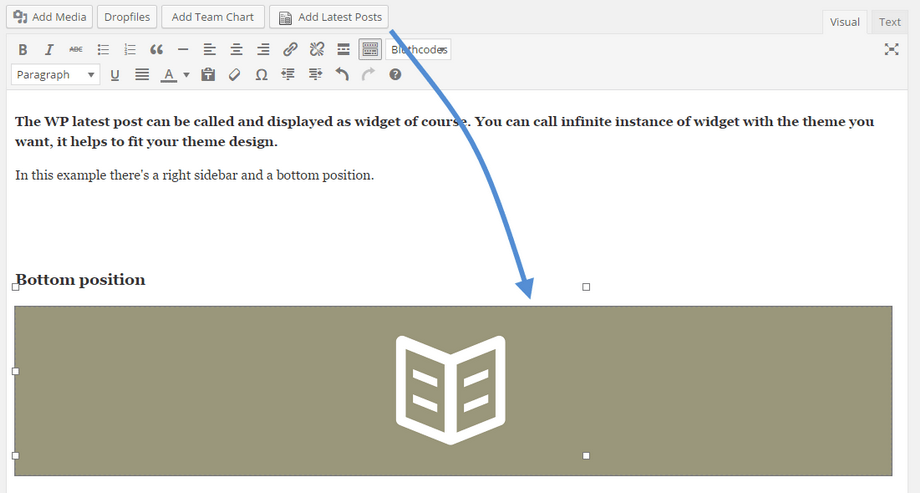
Open a content, use the button to add news block (or use shortcode & php snippet) 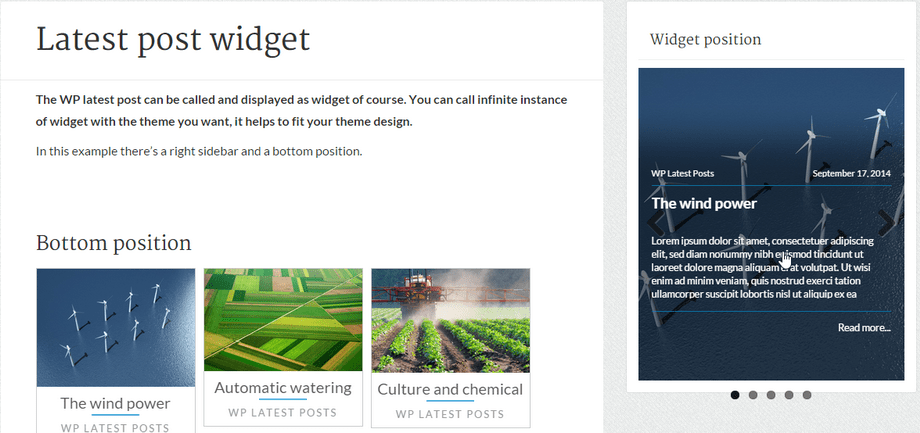
Multiple instance per page and use it as widget
Installacion
WordPress installer is fully supported.
Once the plugin is installed, just create your first news block and insert it in any post or page, or use it as a widget. The Pro Addon version update exactly in the same way, just login to your JoomUnited account to validate your account first.
FAQ
-
Which browsers work best with the WP Latest posts administration interface?
-
WP Latest Posts is using HTML5 features, so to be certain to run the latest version of Chrome / Firefox / Safari or IE11+
-
Which browsers are compatible with the WP Latest posts public display?
-
WP Latest posts is compatible with IE9+ and all modern browsers for news display
-
Is WP Latest posts slowing down my website?
-
Very few 🙂 All your news display content is properly stored in the database also added to cache. Furthermore, there’s a progressive loading for images and an image size selection (or crop) in all themes for better performance
-
Can I use WP Latest Posts plugin on all my websites and domains?
-
Absolutely, the Pro addon version is not limited by domain.
-
Where on WordPress does WP Latest posts plugin should be displayed?
-
In the admin of WordPress, on the left menu named WP Latest posts and its sub menu for news display configuration
-
How do I uninstall WP Latest posts?
-
Go to the Plugins > WP Latest posts > Deactivate > Delete
If you choose to install it later all news display configuration data will remain in place (database stored) -
Is WP Latest Posts compatible with multilingual websites?
-
The plugin is natively integrated with Polylang & WPML. When the plugin detects the languages, you can filter the news source by language in each news block.
If you’re using another multilingual plugual you can create separate news block for each language and get the same result. -
Is WP Latest posts compatible with RTL content?
-
Yes, the support has been added since the 3.5.2 version.
-
Compatibilitat
-
What’s the minimum version of WordPress required to run WP Latest posts? WordPress 5+ is required. WP Latest posts may generate PHP errors if you tried to run it on an earlier version, and so it will simply refuse to activate on any version of WordPress that’s older than 4.0
Reviews
Contributors & Developers
“WP Latest Posts” is open source software. The following people have contributed to this plugin.
Contributors“WP Latest Posts” has been translated into 4 locales. Thank you to the translators for their contributions.
Translate “WP Latest Posts” into your language.
Interested in development?
Browse the code, check out the SVN repository, or subscribe to the development log by RSS.
Changelog
5.0.7
- Fix : Update the message of the PHP version checker in the system check
5.0.6
- Fix : Error in the plugin feedback
5.0.5
- Fix : Error with Avada theme in some case
5.0.4
- Fix : Some PHP warnings
5.0.3
- Add : WP Latest Posts module for WPBakery page builder
- Add : WP Latest Posts module for Avada page builder
- Add : Possibility to select which content item to add link
5.0.2
- Add : Compatibility with WP Latest Posts addon feature: news item content selection for all themes
5.0.1
- Fix : Mobile responsive for the Default theme
- Fix : Disable touch not working on Default theme
- Fix : Incorrect post sort on mobile for the Default theme
5.0.0
- Add : WP Latest Posts module for Divi page builder
- Add : WP Latest Posts widget for Elementor page builder
- Add : Option to enable or disable auto scroll in free version
- Add : Add tooltip text for configuration
- Fix : Return the wrong number on custom posts in case of using WPML
4.9.2
- Add : Move the number of news, news cols and news per page in the content source view
- Add : Implement the new placeholder of news block on Elementor
4.9.1
- Fix : Text align issue on default theme
4.9.0
- Add : Default theme design enhancement and frontend swipe.js update
- Add : Options to design navigation arrows
- Add : News block loading effect on scroll
- Add : Plugin admin UI and text enhancement: dates, news source count
- Add : Update JU translation tool with autosaving and instant installation of translation
- Add : Different post IDs on sma page news blocks for accessibility purpose
- Fix : Some style issues
4.8.10
- Fix : Widget not work on Elementor builder
- Fix : Update the hook wplp_src_category_args to support sort by custom field in addon better
4.8.9
- Fix : Install formal language in the plugin translation tool
4.8.8
- Fix : Choose icon for overlay image
- Fix : Color picker
4.8.7
- Fix : Render default theme on frontend
4.8.6
- Fix : Warning PHP on frontend
4.8.5
- Fix : WordPress 5.6 compatibility
4.8.4
- Fix : Date format conflict with Another WordPress Classifieds Plugin
- Fix : Load more posts
4.8.3
- Fix : First image is not detected from WPBakery Single Image module
4.8.2
- Fix : Blank page with multiple shortcodes
- Fix : Add default option for widget
4.8.1
- Fix : Conflict with Elementor tabs, Divi tabs
4.8.0
- Add : Add the possibility to display the most popular posts
4.7.1
- Fix : Translation sharing issue in some browsers
4.7.0
- Add : Possibility to duplicate news block
- Add : Selection of material icon for the hover icon
- Add : Hexadecimal to rgba (add transparency) color selection
- Add : Improve setting style and texts in backend
- Add : Automatic testing for PHP versions, features…
- Add : Material vertical theme compatibility for Pro Addon
4.6.4
- Fix : Show/Hide icon on default theme mouse hover
- Fix : Mouse hover icon on gutenberg block preview
4.6.3
- Add : Refresh button on Gutenberg WP Latest Posts block
- Add : Move the max number of news loaded on the main config tab
- Add : Automatically activate theme background on click
- Add : Better default image when no image is found
- Add : Change some radio buttons to switcher on theme settings
- Fix : Icon missing on default theme when user isn’t connected
- Fix : Update some description text
4.6.2
- Add : Material fonts missing
4.6.1
- Add : Add Opt In feedback on plugin first disabling & review message
4.6.0
- Add : Gutenberg block with latest news preview on admin
- Add : Display the count of news content that will be loaded
- Add : Direct link to the News post
- Add : Quick shortcode copy on new block list
- Add : Move the publication status to the block configuration
4.5.8
- Fix : Sort by title & date on WP multi-site
4.5.7
- Fix : Jutranslation url
- Fix : Conflict with WPML plugin
- Fix : Sort on multiple site
4.5.6
- Fix : List categories in block settings on WP multiple site
- Fix : List pages in block settings on multiple site
4.5.5
- Fix : Compatibility with ACF plugin
- Fix : Saving some settings does not apply
4.5.4
- Add : Gutenberg block to load and search news blocks
4.5.3
- Fix : Notice closed for a month
- Add : WordPress 5.0 compatibility
4.5.2
- Fix : Update new item in the settings
4.5.1
- Fix : Display news block list
- Fix : Blank screen while updating news block
4.5.0
- Add : New UX for Blocks and Configuration
- Add : Settings UX with AJAX search engine
- Add : Hide settings when not related to the theme selected
- Add : Plugin installer with quick configuration
- Add : Environment checker on install (PHP Version, PHP Extensions, Apache Modules)
- Add : System Check menu to notify of server configuration problems after install
- Add : Add actions and filters for developers
4.4.2
- Fix : Display excerpt content in multisite
- Fix : Enhance code readability and performance with phpcs
4.4.1
- Fix : Sharing translations
4.4.0
- Add : Progressive loading in default theme, performance optimization
- Add : Setting to define arrows color and arrows hover color
- Add : Overlay color on image mouse hover
- Add : Read more button design option
4.3.0
- Add : Add the possibility to list as content source, the WordPress post categories
4.2.4
- Fix : Put the PRO notifications under the content management
- Fix : Image stretched to fit this size even if the setting is set to off
4.2.3
- Fix : Disable touch slide on flexslider
- Fix : Disable Crop Text option when using Category Grid theme
4.2.2
- Fix : Conflict with Divi Builder and Virtue theme
- Fix : Change display image method from ImageFull to Thumbnail
4.2.1
- Add : Using PHPCS to make standard definitions
4.2.0
- Add : Polylang integration: filter news content by language
4.1.0
- Add : WPML integration: filter news block content by language
4.0.4
- Fix : Crop text of title and text by default
4.0.3
- Fix : Get full content and crop text
- Fix : Get post excerpt
4.0.2
- Fix : Prefix on custom CSS not applied
4.0.1
- Fix : Php error on update
- Fix : Frontend notice when no image size is set
4.0.0
- Add : Change the default theme HTML structure from table to div
- Add : Remove the old news generation framework (optimization)
- Add : Add the between date range possibility as a filter
- Add : Option to open news links in a new window
3.9.6
- Fix : Force CSS margin on UL element to avoid conflict with themes
3.9.5
- Add : Builtin translation tool
3.9.4
- Fix : PHP warning for multisite
3.9.3
- Fix : News order by date for multisite
- Fix : Conflict with SEO Ultimate plugin and bootstrap theme
3.9.2
- Fix : AJAX dynamic custom post selection display
3.9.1
- Fix : Get all sites
3.9.0
- Add : Multisite feature: an option to call content from latest post from all sites within the network
3.8.5
- Fix : Convert from .css.php to .css, security fix
- Fix : Set grey color by default for background in portfolio theme
3.8.4
- Fix : Handle name to avoid load a js file multiple and some effect of theme
3.8.3
- Fix : Only the last widget is loaded
3.8.2
- Fix : Transition effects are not applied
3.8.1
- Fix : Conflict issues with minify plugin
3.8.0
- Fix : Convert from .js.php to .js, security fix
- Fix : Remove old default theme and fallback to new one
- Fix : Issue in case of 2+ news block with ‘load more’ feature activated
3.7.5
- Fix : Possible XSS vulnerability
3.7.4
- Fix : Display custom post type
- Add : WordPress 4.6 compatibility
3.7.3
- Fix : PHP 7 Warning
- Fix : Load more button style on some theme
3.7.2
- Add : Add a an option to add a ‘load more’ button
3.7.1
- Fix : Layout of the tooltip to insert news block in content and default logo
3.7.0
- Add : Material design for admin
- Add : New image and date selector
3.6.1
- Fix : Fatal error on front-end, free version
3.6.0
- Add : Add option to display the post category
- Add : Add an option to display a message when there’s no post found
- Add : Advanced Custom Fields (ACF) full integration – PRO version
- Add : Load posts from latest: hours, days, months, years – PRO version
3.5.4
- Fix : Update wrong span class
- Fix : Empty span tag
3.5.3
- Add : WordPress standard language files .po/.mo and add french translation
3.5.2
- Fix : News blocks not displayed when source is pages or custom posts
- Add : Add RTL content support
3.5.1
- Add : Add loader when admin interface loading
- Add : Add option for image’s position on default theme: center, left, right
- Fix : Error 500 when select custom post with all taxonomies
- Fix : Issue ‘all post categories’ selection not working
- Fix : Navigation dots moving on slider
- Fix : Option feature image in image source doesn’t work
- Fix : Responsive issue for flexslider
- Fix : Apply hook the_title before display title
3.5.0
- Add : Order post randomly
- Add : Offset parameter
- Add : Codemirror for custom CSS edition
3.4.0
- Add : PHP shortcode generation to insert latest news blocks in themes
3.3.0
- Add : New default theme
3.2.0
- Add : New portfolio theme
3.1.4
- Fix : Notice PHP message
3.1.3
- Fix : Notice PHP message
3.1.2
- Fix : Enqueue style and script (Fusion Page Builder compatibility)
3.1.1
- Add : Best Way to enqueue style (header) and script (footer)
3.1.0
- Add : Add multiple settings in animation block
3.0.9
- Fix : Add htmlentities in ‘alt’ attribute
3.0.8
- Add : Add ‘Post content’ or ‘Excerpt content’ settings in advanced tabs
3.0.7
- Add : Enable Crop text in grid theme
3.0.6
- Add : Add list in Pages filter
3.0.5
- Add : After/before date created filter
- Add : Add Custom CSS Field
- Fix : Order filter Add Custom CSS Field
3.0.4
- Add : Change default image with new logo in editor on Latest posts insertion
3.0.3
- Fix : Remove filter text field JS issue (admin)
3.0.2
- Fix : Category display fix
3.0.1
- Fix : Custom Taxonomies and Terms of CPT
2.0.9
- Fix : Remove Uniform CSS and fix JS bug with WordPress 4.1